Telenor recently launched a service called ‘Money Transfer’ under the banner of Easy Paisa, through which any Pakistani citizen can transfer Money across the country through 4,000 outlets.
This post will brief the process and steps involved in sending/receiving money through Money Transfer.
To Send Money through ‘Money Transfer’
The Sender needs to bring and provide the following for a Money Transfer:
- His/her original & valid Nadra CNIC along with 1 Photocopy (Mandatory)
- Receiving person’s valid Nadra CNIC Number (Mandatory)
- His/her own mobile phone number (optional) & receiver’s mobile phone number (Optional)
If you have above mentioned three things, simply go to any authorized Easy Paisa outlet and do following
- Tell retailer the amount of money and provide up-mentioned 3 things
- Retailer will do the transaction using his/her mobile phone (just like easy share), and will ask you to enter a pass code or secret code to enter. Do not tell this secret code to everyone.
- Once transaction is done, you will be given a Transaction ID and a hard copy of receipt.
- Pay retailer the money + service charges (chart about service charges is given below)
- If the Sender and Receiver mobile phone numbers are provided, Both the Sender and Receiver will be able to receive transaction information via a SMS message. You will not receive pass code in SMS, just the transaction ID, amount and CNIC numbers.
Important: Please do not waste/dispose of receipt, as it is going to be your only proof that you sent this money. Also note that Pass Code should not be given to any one…
Now give this Transaction ID and pass code you entered to receiving party, and that’s it. You are done with sending money.
Service Charges
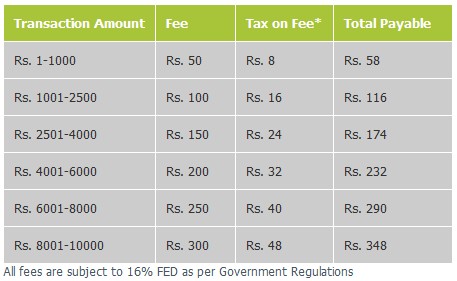
How to Receive Money Through ‘Money Transfer’
If a friend or family member has sent you money through ‘Money transfer’, then do following to collect your money
Make sure you have following things before you go to Easy Paisa outlet
- Original & valid Nadra CNIC along with 1 Photocopy (Mandatory)
- Transaction ID – that sender has told you (Mandatory)
- Pass code – that sender has told you (Mandatory)
Once you have these things, go to any authorized Easy Paisa outlet, and do following
- Tell the retailer your Transaction ID
- Provide him/her with Original and photocopy of CNIC
- And enter the pass code on retailer’s phone when he/she asks you
- Take the money – and that’s it.
Important Note: Expired Nadra CNICs will not be accepted for the sending or receiving of Money Transfer transactions.
Here is a Demo Video for better understanding of whole process…!
Where to find Easy Paisa Outlet: For Money Transfer, a customer can approach any Telenor Sales and Service Center, Tameer Bank branch, Telenor Franchise or any easypaisa shop. Complete list of Easy Paisa outlets is given here: http://www.easypaisa.com.pk/agent.php
Further Information:
- You can send or receive maximum of Rs. 10,000 or maximum of three transaction per month per CNIC
- Anyone with a CNIC (even non-Telenor customers) can send money through Money Transfer
- There is no requirement for the sender or the receiver to be registered.
- Money transfer will be done in seconds, so one done, receiver can collect money instantly.
- As per State Bank’s Regulations, all un-claimed amounts (transactions sent but not received) will be surrendered to the State Bank of Pakistan after 10 years. However, Customers are encouraged to receive their transactions at the earliest to avoid any inconvenience.
- To report any fraudulent activity or about any unauthorized easypaisa agent, please contact 111-345-100 immediately.
Help Line: In case of any query, or if you have forgotten your passcode, or for what ever Call 345 from Telenor or 111-345-100 from any landline/non-Telenor numbers.









