Recently Facebook introduces a tool in their official blog, that notifies you when someone logins to your Facebook account by sending you a email or SMS text messaging. This tool will give you an idea when or from where your Facebook account logins and also helps you in recognizing when a hacker has broken your security.
So, You can quickly take an action on this by changing your accounts password or by contacting Facebook .
Once you enables this notifications tool you will be required to identify each device or computer from where you access your Facebook account. You will be able to get list of machines from where you account is accessed and of course no one can access you account without filling this security check .
So, Here is a tutorial how to activates this feature!
STEP 1: Log in to your account & Open Account Settings:-
First sign in to your account and click the ”Account” word in the top right corner of the browser window. A drop-down menu of options will displayed, then click on “Account Settings,” as pictured below.
Now , Scroll down your setting page until you see “Account Settings” and press the button which below this option.
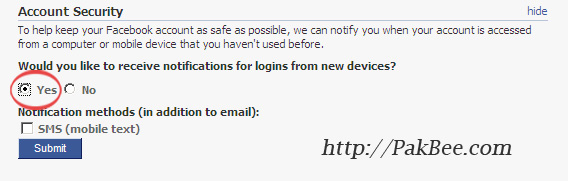
Check “Yes” when you see the prompt, “Would you like to receive notifications for logins from new devices?” Then click “Save.” The feature is turned on. Now check your security!
Step 2: Login & Identify Your Computer:-
Now, login again to your account and this time you will see a register your computer page, as a pictured below.
Now, Enter’s Your computer name and check the box “Don’t Ask Me Again From This Computer” if you are not using on public computer or if you are using on your personal computer just check this box!
Now again Go to your account settings and go to account security and see which device is register, as a pictured below
That’s it , Now you can check here , which computer is accessing your account or when !




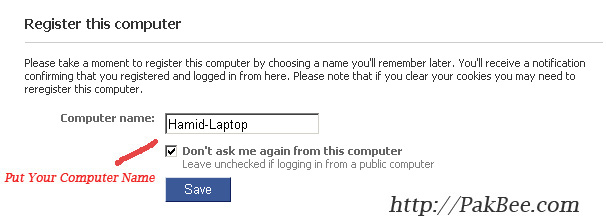
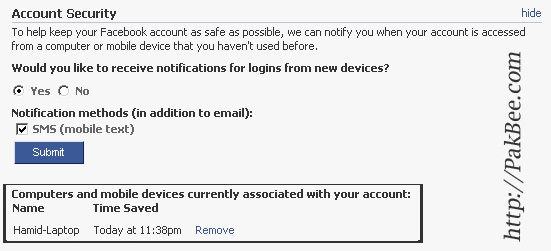







May 31st, 2010 at 12:42 AM
join pakrock.ning.com for prophet SAWW
May 19th, 2010 at 1:09 PM
I can still use facebook on mobile .. That Group is blocked by facebook.. It is also illegle according to Facebook’s Privicy …